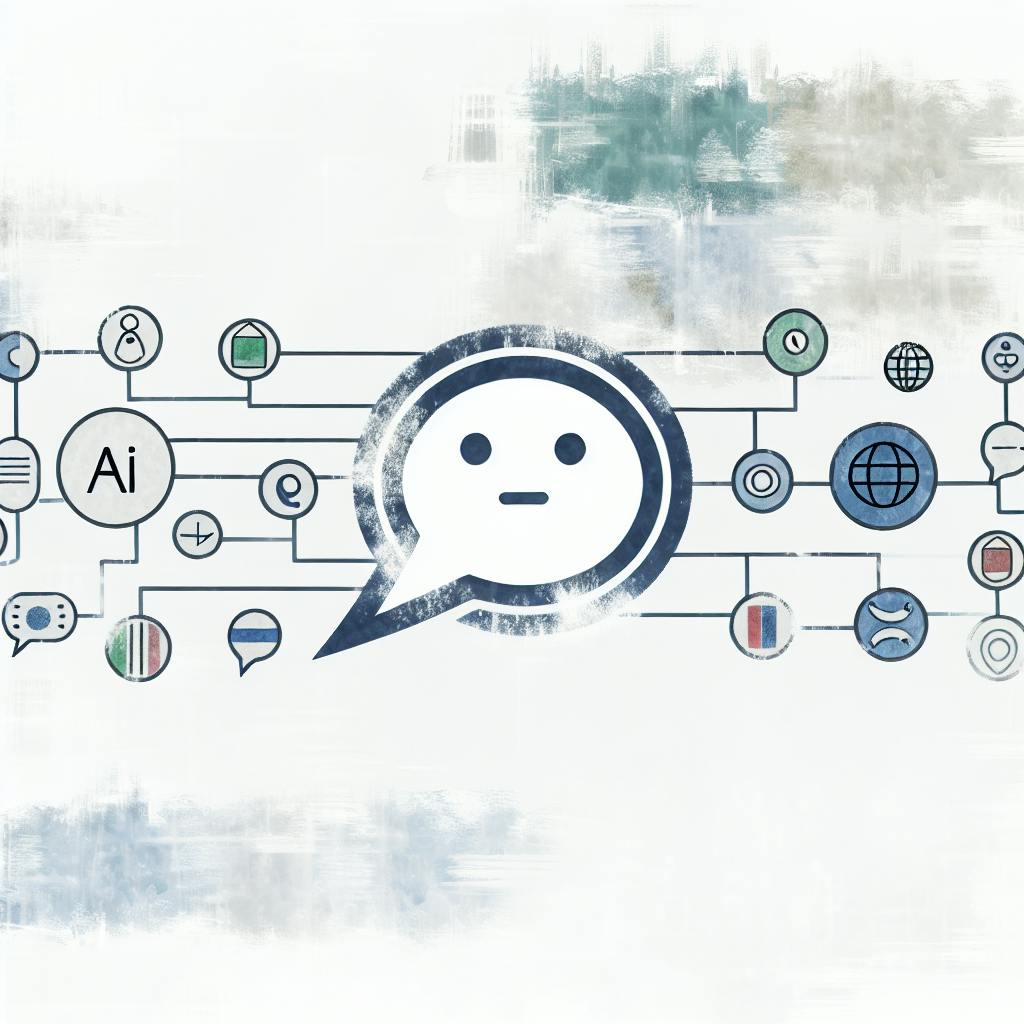AI shopping assistants are smart digital tools that help you shop online by:
- Understanding what you like
- Suggesting products you might want
- Giving personalized recommendations
Key points about AI shopping assistants:
| Feature | Benefit |
|---|---|
| 24/7 availability | Shop anytime |
| Personalized suggestions | Find products you'll love |
| Faster searches | Save time shopping |
| Virtual try-ons | See how items look before buying |
| Chatbots & voice assistants | Get help easily |
AI assistants use technologies like:
- Natural Language Processing
- Machine Learning
- Computer Vision
- Predictive Analytics
They help both shoppers and stores by:
- Improving the shopping experience
- Increasing sales
- Reducing customer support costs
- Offering personalized product suggestions
To add AI assistants to your store:
- Identify your needs
- Choose the right tool
- Integrate with your system
- Use customer data wisely
- Continuously improve
Challenges include data privacy, balancing AI with human support, and keeping up with tech advances.
The future of AI shopping assistants includes better prediction of customer needs, integration with smart home devices, and more personalized experiences.
Related video from YouTube
2. Types and functions of AI shopping assistants
2.1 Different kinds of AI assistants
AI shopping assistants come in several forms:
| Type | Description |
|---|---|
| Chatbots | Talk with customers in real-time, answer questions |
| Virtual shopping assistants | Suggest products, help with sizing and style, make checkout easier |
| Voice assistants | Allow shopping through voice commands (e.g., Alexa, Google Assistant) |
| Mobile apps | Improve shopping on phones with features like visual search |
| Browser plugins | Add shopping help to web browsers, compare prices across sites |
2.2 What AI assistants can do
AI shopping assistants offer many helpful features:
- Give product suggestions based on your likes
- Help find products using everyday language
- Compare prices across different websites
- Let you try on clothes or makeup virtually
- Track orders and give shipping updates
- Help with customer service issues
2.3 How AI makes shopping better
AI assistants improve online shopping in several ways:
1. Personal touch: Learn what you like and remember your preferences
2. Faster shopping: Quickly find products and answer questions
3. Always available: Help you shop any time, day or night
4. Fewer abandoned carts: Offer timely help to keep you shopping
5. Useful data: Collect information to help stores improve their products and services
3. Advantages of AI shopping assistants
AI shopping assistants are changing online shopping for both customers and businesses. Here's how they help:
3.1 Better shopping experience
AI assistants make shopping easier by:
- Suggesting products based on what you like
- Being available 24/7
- Making it simple to find what you want
- Helping in different languages
These features make shopping more fun and easy, which keeps customers happy and coming back.
3.2 More sales and fewer abandoned carts
AI assistants help businesses sell more by:
- Showing products you might like
- Reminding you about items in your cart
- Answering questions quickly
- Keeping you interested in buying
This helps turn browsers into buyers and saves sales that might have been lost.
3.3 Easier product searches
AI makes finding products simpler:
- Understanding everyday language when you search
- Letting you search using pictures
- Finding better matches for what you're looking for
- Helping you navigate big product lists
These features save time and make shopping less frustrating.
3.4 Lower customer support costs
AI assistants can cut down on customer support costs:
| How they help | What it means |
|---|---|
| Answer common questions | No need for human help on simple issues |
| Work all day and night | Support even when staff are off |
| Handle many customers at once | No long wait times |
| Give the same answers every time | Consistent help for everyone |
This lets businesses use their staff for trickier problems, making everything work better.
3.5 Personalized product suggestions
AI makes shopping feel more personal:
- Learns what you like from your shopping history
- Suggests items that go well together
- Offers deals just for you
- Changes suggestions as your tastes change
This personal touch makes shopping better and encourages customers to come back.
4. Key technologies behind AI shopping assistants
AI shopping assistants use several new technologies to make online shopping better. Here's a look at the main ones:
4.1 Natural Language Processing (NLP)
NLP helps AI assistants understand and respond to human language. It lets them:
- Understand what customers are asking
- Give helpful answers
- Talk with customers naturally
- Look at customer reviews
NLP powers two types of chatbots:
| Type | Description |
|---|---|
| Task-oriented | Gives quick answers to common questions |
| Conversational | Learns and gives better suggestions over time |
4.2 Machine Learning
Machine learning helps AI assistants get smarter over time. It looks at lots of data to:
- Suggest products you might like
- Guess what you'll want to buy
- Show better search results
- Spot and stop fraud
This technology helps online stores give each customer a personal experience.
4.3 Computer Vision
Computer vision lets AI assistants understand pictures. This helps with:
- Searching for products using images
- Trying on clothes or makeup virtually
- Sorting products into groups
- Keeping track of what's in stock
These tools help stores meet customer needs and work better.
4.4 Predictive Analytics
Predictive analytics helps AI assistants guess what will happen next. It lets online stores:
- Plan for future sales
- Figure out who's likely to buy
- Keep the right amount of products in stock
- Suggest products based on what you've bought before
This helps stores make smart choices and give customers what they want.
4.5 Vector Search
Vector search makes it easier to find what you're looking for. It helps:
- Show better search results
- Understand what you mean when you search
- Help you find new products you might like
- Make searching faster
This makes shopping online easier and more fun.
5. Main features of AI shopping assistants
AI shopping assistants have changed online shopping by adding new tools. Let's look at what these assistants can do for online stores and shoppers.
5.1 Custom product suggestions
AI helps suggest products you might like. It does this by:
- Looking at what you've bought before
- Seeing what you look at on the website
- Learning what you prefer
These suggestions show up on product pages, in your cart, and in emails.
| How custom suggestions help | What it means |
|---|---|
| More sales | People buy more when they see things they like |
| People stay longer | Shoppers keep looking when they see interesting items |
| Happier customers | Finding good suggestions makes shopping more fun |
| Less money spent on ads | Showing the right products works better than general ads |
5.2 Better search and finding products
AI makes it easier to find what you want:
- It understands what you mean when you search
- It fixes spelling mistakes
- It shows results based on what you like
- It helps you narrow down your search as you go
This helps you find products faster and makes shopping easier.
5.3 Try before you buy
AI lets you see how things look without touching them. This is great for clothes, makeup, and home items. It helps because:
- Fewer people return items
- Shoppers feel more sure about buying
- People spend more time on the website
- You can see how things look before buying
Some stores that do this well:
- Sephora for makeup
- Warby Parker for glasses
- L'Oreal for hairstyles
5.4 Talking and voice shopping
AI chatbots and voice helpers make shopping feel like talking to a friend. They can:
- Understand what you're asking
- Suggest products while you chat
- Help you buy things
- Talk in different languages
These helpers work all the time, so you can always get help when shopping.
5.5 AI customer help
AI assistants help solve problems quickly:
- Answer common questions
- Send hard questions to real people
- Figure out if a customer is upset
- Give personal help based on your history
This means you get help faster and stores spend less on customer service.
5.6 Price and stock control
AI helps stores manage prices and products:
- Changes prices based on what's happening
- Guesses what will sell
- Warns when things are running out
- Puts products where people will see them
This helps stores keep prices fair, have enough products, and make more money.
6. How to add AI shopping assistants to your store
Adding AI shopping assistants to your online store can make shopping easier for customers and help you sell more. Here's how to do it:
6.1 Figure out what your store needs
Before you add AI, look at your store and see where it could help:
- What problems do customers have?
- What questions do they ask a lot?
- Where do people stop buying?
- Which products need better suggestions?
Knowing these things will help you pick the right AI tool.
6.2 Choose the right AI tool
When picking an AI assistant, think about:
| What to consider | Why it matters |
|---|---|
| Works with your store's system | So it fits in easily |
| What it can do (chat, search by image) | To meet your needs |
| Easy to set up | Saves time and effort |
| Can be changed to fit your store | Makes it work better for you |
| Cost | Fits your budget |
Some good AI tools for online stores:
- ChatGPT for answering customer questions
- ViSenze for searching with pictures
- Blueshift for sending emails and ads
- Barilliance for suggesting products
6.3 Connect it to your store
To add the AI assistant to your store:
- Get the code or plugin for the AI tool
- Put the code on your website or use the plugin
- Link it to your social media if needed
- Make sure it can use your store's information
6.4 Get and use customer information
AI assistants need information to work well. Focus on:
- Getting details about what customers like and buy
- Keeping the information clean and organized
- Making sure you follow privacy rules
Set up ways to collect and sort this information.
6.5 Set up and improve the AI
After you add the AI, make it work better:
- Set up how the chat will talk to customers
- Make rules for suggesting products
- Add picture search if you're using it
- Teach the AI about your products and common questions
Keep checking how well it's working and what customers think, then make it better.
sbb-itb-c206b9c
7. Ways to personalize shopping
Here's how to make shopping feel more personal for your customers:
7.1 Group customers
Put customers into different groups:
| How to group | What to look at |
|---|---|
| Look at past buys | What they've bought before |
| Check how they shop | How they use your website |
| Use basic info | Age, where they live, etc. |
Use these groups to:
- Show different things to different people
- Suggest products they might like
- Send emails that fit each group
7.2 Study customer actions
Use AI to learn from what customers do:
- See what pages they look at
- Check what they search for
- Look at what they buy
This helps you:
- Guess what they might want next
- Make shopping easier for them
7.3 Change content as people shop
Use AI to change what people see while they shop:
- Show different products based on what they're looking at
- Change how search results look
- Update the page layout to fit what they like
This makes shopping feel more personal.
7.4 Make emails fit each person
Send emails that feel personal:
| What to do | How it helps |
|---|---|
| Split your email list | Send different emails to different groups |
| Use AI to pick send times | Send emails when people are likely to read them |
| Add product ideas | Show items each person might like |
7.5 Give special discounts
Offer deals that fit each customer:
- Look at what they buy and how much they spend
- Make deals based on what they like
- Use AI to guess which deals will work best
This can make people more likely to buy from you.
8. Problems and fixes
8.1 Data privacy and security
Keeping customer data safe is very important when using AI shopping helpers. Here's what to do:
| Action | Purpose |
|---|---|
| Store data safely | Protect customer information |
| Follow data laws | Meet legal requirements |
| Tell customers how data is used | Build trust |
| Use AI to spot risks | Prevent data problems |
| Use AI to find security issues | Catch problems quickly |
8.2 Mixing AI with human support
AI can do a lot, but people are still needed:
- Let AI handle simple questions
- Send hard problems to real people
- Teach staff to work with AI
- Check how AI is doing and make changes
8.3 Dealing with tech limits
Fixing tech problems is key for AI to work well:
| Problem | Fix |
|---|---|
| Not enough tech know-how | Work with AI experts |
| Limited money or time | Get outside help to set up AI |
| AI running slowly | Keep improving AI systems |
| Worry about growth | Use cloud systems that can grow |
8.4 Same experience everywhere
Making sure shopping feels the same no matter how customers shop:
- Connect all ways of shopping (website, app, store)
- Use AI to help on all devices
- Make experiences personal on all platforms
- Keep testing to make sure everything works well
9. How to check if it's working
9.1 Important numbers to track
To see if your AI shopping helper is doing well, look at these numbers:
| Number to check | What it means |
|---|---|
| How many people use it | Percent of shoppers using the AI helper |
| How people use it | How long they use it, how often, what parts they use |
| How many people buy | Finished purchases or other actions you want |
| How happy people are | What users say about it |
| How fast it answers | How quickly the AI helper replies |
Check these numbers often to see how the AI helper affects shopping and your business.
9.2 How to test different options
Testing different versions helps make your AI shopping helper better. Here's how:
1. Think of something you want to make better 2. Make different versions of your AI helper with small changes 3. Show different versions to different shoppers 4. See how people use each version 5. Find out which one works best
Try changing how it talks, how it looks, how it fits each person, and its tone to see what works best.
9.3 Using what customers say
What customers say helps make your AI helper better. Try these:
- Ask for thoughts right after they use it
- Look at help desk messages about the AI helper
- See what people say on social media
- Talk to some users now and then
Use what you learn to fix problems and add things people like.
9.4 Ways to keep making it better
Keep working on your AI shopping helper to keep it good:
| What to do | How to do it |
|---|---|
| Update often | Keep product info and what people like up to date |
| Make it work faster | Cut down answer times and make answers more correct |
| Add new things | Slowly add new features people need |
| Make it the same everywhere | Make sure it works the same on all devices |
| Train your team | Keep your workers learning about AI |
10. What's next for AI shopping assistants
AI shopping assistants will keep getting better. Here's what we might see soon:
10.1 Guessing what customers want
AI helpers will get better at knowing what you want to buy:
- They'll look at what you've bought before
- They'll check what you look at online
- They might even look at your social media
This means they'll suggest things you're more likely to want.
10.2 Working with smart home devices
AI shopping helpers will work with things like smart fridges and fitness trackers:
| Device | How it helps shopping |
|---|---|
| Smart fridge | Orders food when you're running low |
| Fitness tracker | Suggests workout clothes based on your exercise |
This will make shopping easier and fit into your daily life.
10.3 Shopping just for you
Future AI helpers will be like personal shoppers:
- They'll suggest clothes that fit your style
- They'll recommend items that go well together
- They might even suggest things based on your goals
This will make online shopping feel more like having a personal helper.
10.4 Using AI the right way
As AI gets used more in online stores, it's important to use it properly:
| What's important | Why it matters |
|---|---|
| Keeping data safe | Protects your personal information |
| Being clear about AI use | Helps you trust the store |
| Making sure AI is fair | Treats all customers equally |
Stores that use AI in a good way will be more trusted by shoppers.
11. Wrap-up
11.1 Main points covered
AI shopping assistants have changed online shopping for both customers and stores:
- Shopping feels more personal
- Finding products is easier
- Customers are happier
- Fewer people leave without buying
- Stores save money on customer help
- Shopping works the same online and in stores
11.2 How AI changes online shopping
AI has made online shopping better in these ways:
| What AI does | How it helps |
|---|---|
| Shows products you might like | Based on what you've looked at before |
| Makes shopping faster | Helps you find things quickly |
| Answers questions any time | Helps customers 24 hours a day |
| Helps stores understand customers | Stores can plan better |
| Lets you try things on your screen | You can see how clothes or makeup look |
These changes make shopping more fun for customers and help stores sell more.
11.3 Getting ready for future changes
To get ready for new AI shopping tools:
1. Try new tech:
- Add ways to see products in 3D
- Look into shopping with voice commands
2. Keep customer info safe:
- Use good ways to protect data
- Tell customers how you use their info
3. Learn more about AI:
- Get tools that use AI to help customers
- Teach workers about AI in online stores
4. Make shopping the same everywhere:
- Have AI help on websites, apps, and in stores
- Connect info from online and in-store shopping
FAQs
What is an AI shopping assistant?
An AI shopping assistant is a smart online tool that helps you shop. It works like this:
| What it does | How it helps |
|---|---|
| Learns what you like | Shows you things you might want to buy |
| Looks at what you've bought before | Suggests new items based on your past choices |
| Helps find the right size and style | Makes it easier to choose clothes or shoes |
| Answers questions about products | Gives you info any time, day or night |
| Makes shopping easier | Helps you find things faster on the website |
These helpers use lots of information to make shopping better for you. They try to:
- Show you things you'll probably like
- Help you find what you need quickly
- Answer your questions right away
This can make shopping more fun for you and help stores sell more things.