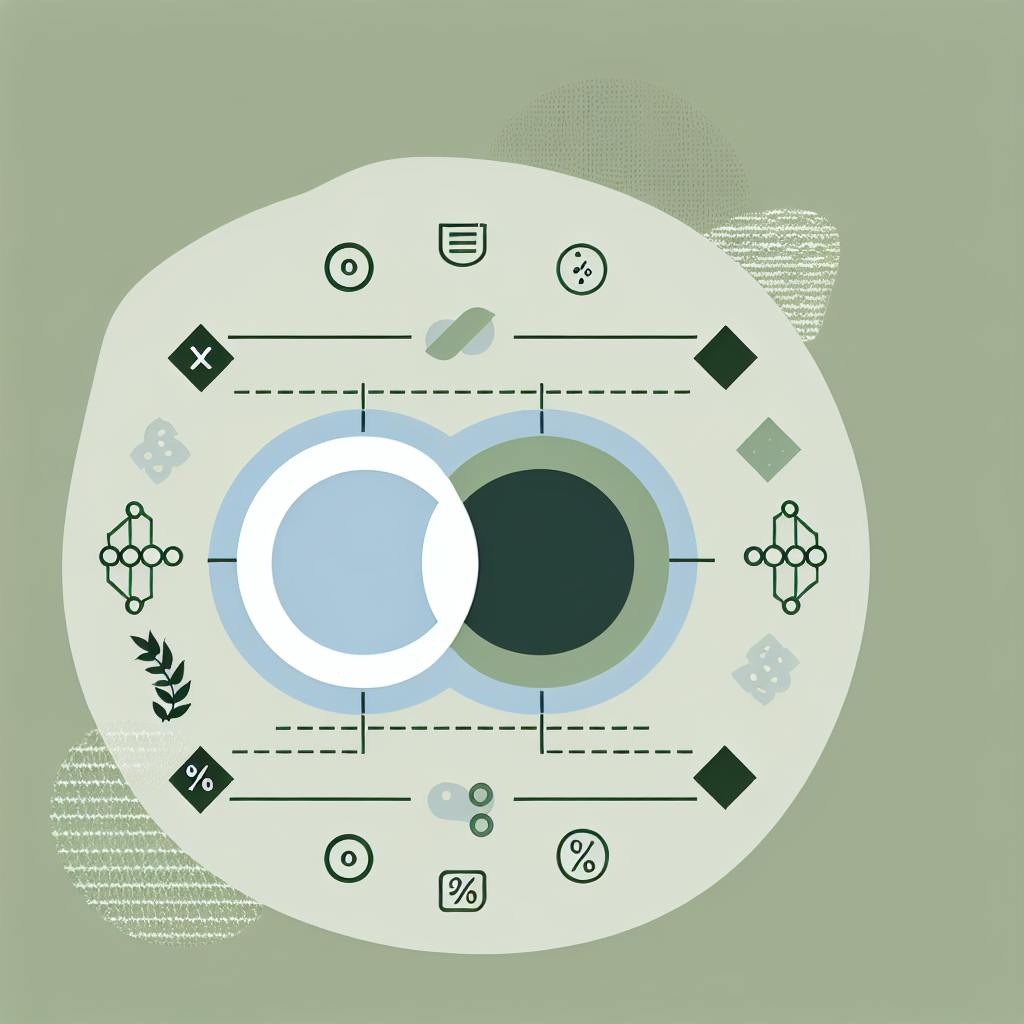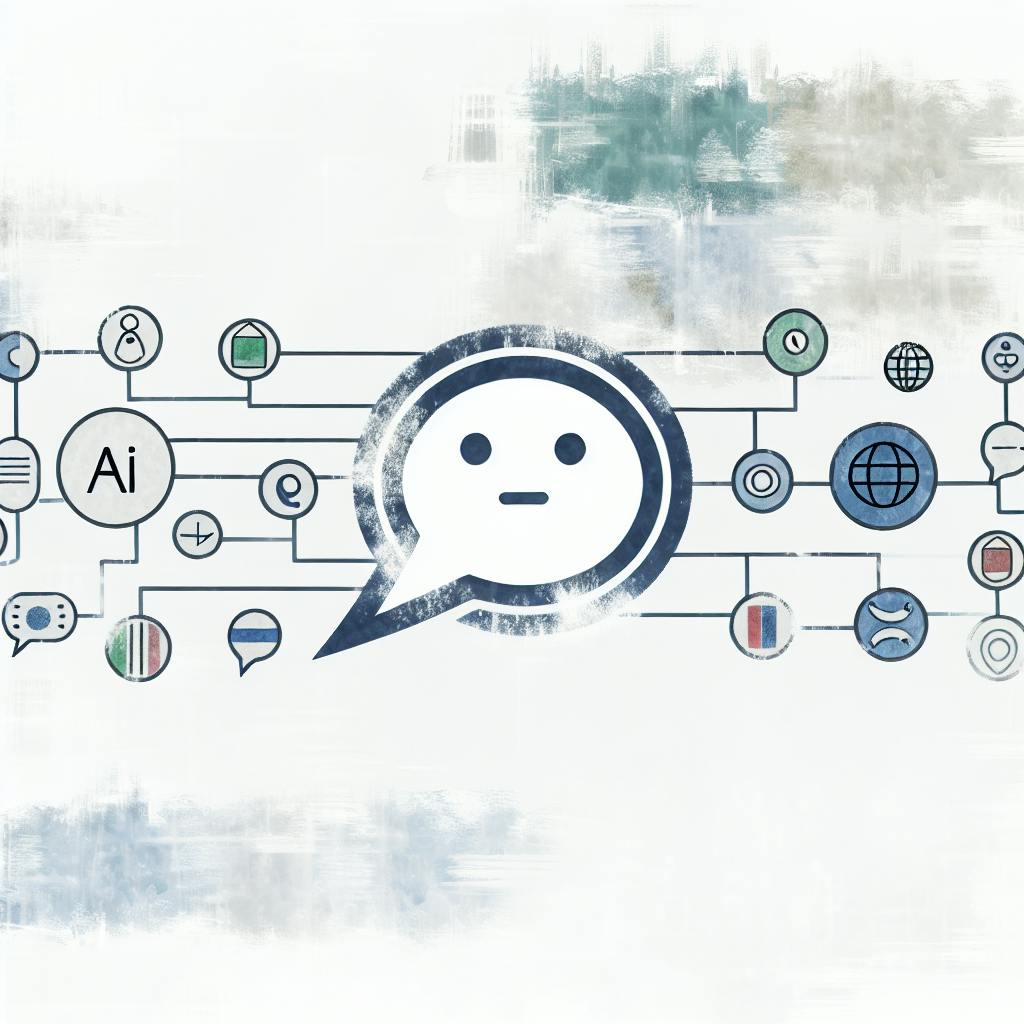E-commerce transaction monitoring is vital for online stores to detect fraud, comply with regulations, and build customer trust. Here's what you need to know:
- What it is: Real-time checking of online transactions to spot and stop fraud
- Why it matters: Prevents financial losses, ensures compliance, builds customer confidence
- Key features: Real-time analysis, AI/machine learning, risk scoring, behavior analysis
- How to set up: Assess needs, choose the right tool, integrate systems, set rules, train staff
- Advanced techniques: Big data analysis, multi-factor authentication, device fingerprinting
- Challenges: Balancing security with user experience, managing false positives, keeping up with new fraud tactics
- Best practices: Continuous monitoring, regular risk assessments, cross-team collaboration
- Future trends: AI-driven fraud detection, biometrics, blockchain for transparency
| Aspect | Benefit |
|---|---|
| Fraud Detection | Spots unusual patterns in real-time |
| Compliance | Meets AML, KYC, and other regulatory requirements |
| Customer Trust | Enhances security, leading to better customer relationships |
| Efficiency | Automates transaction checks, reducing manual work |
| Risk Management | Identifies potential issues early, protecting finances and reputation |
Related video from YouTube
What is E-commerce Transaction Monitoring?
E-commerce transaction monitoring is a process that checks online money transfers to spot and stop fraud. It's a key tool for online stores to keep their business and customers safe.
Main Parts of Transaction Monitoring
Transaction monitoring systems usually have these parts:
-
Real-time Checks: Systems look at transfers as they happen to catch odd activities right away.
-
Smart Learning: Computer programs learn new fraud tricks over time to catch them better.
-
Behavior Watching: By looking at how customers usually act, these systems can spot weird things that might be fraud.
-
Data Mixing: Putting together info from different places gives a full picture of transfers and customers.
-
Warning Signals: When something looks fishy, the system flags it for a closer look.
Different Types of Monitoring Systems
Online stores can pick from these monitoring types:
| Type | What It Does | Main Benefit |
|---|---|---|
| Rule-based | Uses set rules to flag transfers | Easy to set up and understand |
| Number-crunching | Looks at transfer patterns using math | Finds tricky fraud patterns |
| Behavior-watching | Checks what customers do against what's normal | Fits each customer's usual habits |
| Smart learning | Uses computer smarts to find fraud patterns | Gets better at catching fraud over time |
| Link-checking | Looks at how people and transfers connect | Finds big, complex fraud groups |
| Instant-checking | Looks at transfers right as they happen | Can stop fraud right away |
Good Things About Using Transaction Monitoring
Using good transaction monitoring helps in these ways:
-
Catches More Fraud: By checking transfers right away, stores can quickly spot and stop fraud, losing less money.
-
Follows Rules: Monitoring helps online stores meet legal rules about stopping fraud and dirty money.
-
Makes Customers Trust More: By keeping customers safe from fraud, stores can build better relationships and look good to shoppers.
-
Works Faster: Computer systems can check lots of transfers quickly, so people don't have to do as much work.
-
Lowers Risks: By finding possible problems early, stores can act fast to protect their money and reputation.
Transaction monitoring isn't just about safety; it's a smart tool that helps online stores work well in today's tricky digital world. By using new tech and smart analysis, these systems help fight fraud while helping businesses grow and keep customers happy.
Why E-commerce Needs Transaction Monitoring
Online stores need to watch their money transfers closely. This helps them stay safe and do well in today's digital world. Let's see why this is so important for online shops.
Stopping Fraud
Watching transfers helps stop bad people from tricking online stores. As more people shop online, the risk of tricks goes up too. In 2023, US online stores lost about $38 billion to payment tricks. By 2028, this could reach $91 billion.
Good transfer watching helps online stores:
- Spot and stop wrong payments
- Find odd patterns quickly
- Lose less money to tricks
- Keep customer accounts safe
By using good watching systems, online stores can better protect themselves from different kinds of tricks.
Following Rules
Watching transfers helps online stores follow important rules. These include:
| Rule | What It's About |
|---|---|
| AML | Stopping dirty money |
| PSD2 (and soon PSD3) | Making payments safe in Europe |
| KYC | Knowing who customers are |
| PCI DSS | Keeping payment card info safe |
Following these rules keeps stores out of trouble and shows they care about being safe and honest.
Making Customers Trust the Store
In the busy world of online shopping, customers need to trust stores. Watching transfers helps build this trust by:
- Making sure payments are safe
- Protecting customer info
- Quickly fixing odd activities
When customers feel safe, they're more likely to come back and tell friends about the store. This helps the store grow.
Taking Care of Money Risks
Watching transfers helps online stores handle money risks better. It helps them:
| What It Does | How It Helps |
|---|---|
| Stop chargebacks | Finds possible tricks before they cause problems |
| Protect money | Loses less money to tricks and wrong payments |
| Keep money flowing | Makes sure good payments go through smoothly |
| Check risks | Gives info to understand money dangers better |
Key Features of Monitoring Systems
Good monitoring systems for online stores have important parts that help catch and stop tricks. Let's look at what makes these systems work well.
Checking in Real-Time
Checking transfers as they happen is very important. It lets online stores spot problems right away.
| What Real-Time Checking Does |
|---|
| Finds tricks fast |
| Saves money |
| Makes customers feel safe |
| Follows rules better |
By looking at lots of info quickly, like what customers buy and how they pay, these systems can spot odd things before they cause big problems.
Using Smart Computer Programs
Smart computer programs help find tricks better. They can:
- Look at lots of transfers quickly
- Find weird patterns
- Learn new tricks
- Make fewer mistakes
These programs can learn from old and new info to find odd patterns that might be tricks or dirty money.
Giving Risk Scores
Risk scores help decide which transfers to check more closely. This works by looking at different things about each transfer to see if it might be a trick.
Things checked for risk scores:
| What's Checked | Why It Matters |
|---|---|
| Where the computer is | Might show if someone's hiding |
| If the address is real | Helps know if the buyer is real |
| Where the bank is | Checks if the card matches the country |
| Email address | Can show if it's a fake account |
| Where the buyer is | Helps spot odd locations |
| If it's from a risky country | Some places have more tricks |
| If they're hiding their computer | Could mean they're trying to trick |
By looking at these things, stores can focus on checking the transfers that seem most risky.
Looking at How Customers Act
Watching how customers usually act helps find odd things. By knowing what's normal, the system can spot what's not.
Ways to check customer actions:
| How It's Done | What It Does |
|---|---|
| Learns patterns | Sees what's usual for each customer |
| Guesses what might happen | Spots odd things before they happen |
| Compares to old info | Sees if something's different from before |
| Checks the device | Knows if it's the same computer or phone |
This helps the system understand how customers usually spend money and notice when something's not right.
Making Special Rules
Stores can make their own rules for checking transfers. This lets them:
- Set limits on how much can be spent
- Get warnings for certain kinds of transfers
- Make rules for their type of store
- Change rules when they need to
Making special rules helps the checking system fit what each store needs and follow the right rules. This is important because tricks keep changing in online stores.
How to Set Up Transaction Monitoring
Here's a simple guide to help you set up transaction monitoring for your online store:
Know What Your Business Needs
Before you start:
- Check your industry's rules
- Look at how much risk you face
- Think about how many sales you make
- Consider what you sell
Understanding these things helps you make a system that works well for your store.
Choose the Right Tool
Pick a monitoring tool that fits your store. Look for these things:
| Feature | Why It's Important |
|---|---|
| Can grow with your business | Handles more sales as you get bigger |
| Can be changed to fit you | Lets you make your own rules |
| Works with your other systems | Connects easily to what you already use |
| Follows the rules | Meets what your industry requires |
| Easy to use | Your team can learn it quickly |
Try out different tools and ask your team what they think before you decide.
Connect It to Your Systems
Make sure the new tool works with what you already have:
- Find out which parts of your system need to connect
- Make sure the info matches up between systems
- Test everything to make sure it works right
- Keep your info clean and the same across all systems
Make Rules and Warnings
Set up ways to catch odd activities:
- Start with basic rules and change them for your store
- Set limits for different kinds of sales
- Make different levels of warnings for bigger risks
- Keep checking and changing your rules as new tricks come up
Try to catch the bad stuff without making too many false alarms.
Train Your Team and Keep It Running
Help your team use the system well:
- Teach them how to use it and spot tricks
- Give everyone a clear job
- Write down how to handle warnings
- Check how well it's working and update things
- Make sure everyone knows why watching for tricks is important
sbb-itb-c206b9c
Advanced Monitoring Techniques
As online shopping grows, the ways to keep transactions safe are getting better. Here are some new methods that can help you watch your store's transactions more closely:
Using Lots of Data
Looking at lots of data helps online stores watch transactions better. This lets them:
- Understand how customers shop
- See how transactions fit into bigger patterns
- Find odd things more easily
By using lots of data, stores can spot risks faster and follow rules better.
Checking More Than Once
Checking more than once (multi-factor authentication) helps stop tricks in online stores. Here's why it's good:
| Good Thing | What It Does |
|---|---|
| Makes things safer | Asks for more than one way to prove who you are |
| Stops tricks | Makes it hard for bad people to use someone else's account |
| Makes customers feel safe | Customers know their accounts are well-protected |
This usually means using a password, a phone, and sometimes a fingerprint. It makes it very hard for tricksters to get into accounts.
Looking at Devices
Checking what device someone is using helps catch tricks. It works like this:
- Collects info about the device used to buy things
- Makes a special "fingerprint" for each device
- Looks at this info to find odd patterns
This is good for catching:
- People using many fake accounts
- Someone taking over an account
- Tricks when setting up new accounts
- Wrong payments
- People trying to cheat for bonuses
This method can tell if it's seen a device before, letting real customers in and keeping bad ones out.
Using Where People Are
Knowing where people are when they buy things helps:
- See where customers are when they shop
- Find out if someone's hiding where they are
- Help decide if an order is okay
By checking if where someone's buying from matches what the store knows, they can spot possible tricks from strange places.
Looking at How Fast and Often People Buy
Smart systems look at how fast and how often people buy things to find odd stuff:
- Buying things more often than usual
- Spending weird amounts
- Buying at strange times
Smart computer programs can look at lots of buying info to find odd patterns that might be tricks. These programs can learn about new kinds of tricks to help stop them.
Common Monitoring Challenges
Online stores face several problems when setting up systems to watch their money transfers. Let's look at these issues and how to fix them:
Safety vs. Easy Use
It's hard to make things safe without making them hard to use. A study shows:
- 67% of people stop using a store if it's hard to use
- 69% worry about losing their info
- 66% worry about keeping their info private
To fix this:
- Use many safety steps without slowing things down
- Check for risk and only use tough safety when needed
- Keep testing to make sure it's easy to use
Dealing with False Alarms
Sometimes, good transfers look bad. This causes:
- More work for staff
- Less focus on real problems
- Unhappy customers
To fix this:
- Make better rules for checking
- Use smart computer programs that learn over time
- Look at old info to set better limits
Keeping Up with New Tricks
Bad people keep finding new ways to cheat. Some new tricks are:
- Using smart computer tools to trick people
- Tricking both buyers and sellers
- Faking computer info
To stay safe:
- Use smart computer programs to find tricks
- Share info with other stores about new tricks
- Change how you stop tricks based on new info
Following Data Rules
It's tricky to watch transfers and follow rules about keeping info safe. Here's what to think about:
| What to Do | Why It's Important |
|---|---|
| Only get needed info | Keeps things simple |
| Store info safely | Stops others from taking it |
| Use info correctly | Follows the rules |
| Ask before using info | Makes sure it's okay |
To follow the rules:
- Know about new rules (like GDPR and CCPA)
- Build systems that keep info safe from the start
- Check how you use info and fix problems
Best Practices for Monitoring
Here are some key ways to make sure your e-commerce transaction monitoring works well:
Always Watch and Update
Keep an eye on transactions all the time and update your system often:
| Action | Why It's Good |
|---|---|
| Check transfers as they happen | Catch problems right away |
| Update your system regularly | Stop new kinds of tricks |
| Keep looking at patterns | Find odd things more easily |
Check Risks Often
Look for new dangers in your online store often:
- Do safety checks regularly
- Look at how people buy things to spot new risks
- Change how you score risks based on what you find
Work with Other Teams
Get different teams to work together on watching transfers:
1. Talk to each other: Have meetings with teams like fraud-stopping, customer help, computer experts, and money managers.
2. Work as one: Make sure watching transfers fits with what your business wants to do.
3. Share the job: Help everyone understand they play a part in stopping tricks.
Stay Up-to-Date
Keep learning about new online store tricks and rules:
| What to Do | How It Helps |
|---|---|
| Read about your business | Know what's new in stopping tricks |
| Talk to other stores | Share what you know about tricks |
| Look at your plans often | Make changes based on new info |
Future of E-commerce Monitoring
As online shopping grows, the ways to keep it safe are changing. Let's look at what's coming next for watching over online store money transfers.
New Tech in Monitoring
New computer tools are making it easier to spot tricks in online stores:
| New Tool | How It Helps |
|---|---|
| Smart Computer Programs | Learn new tricks on their own |
| Body Scans | Use things like fingerprints to check who you are |
| Fast Internet (5G) | Checks money moves right away |
| Special Money Records | Makes it easy to see where money goes |
Smart computer programs can learn about new tricks without people telling them what to look for. This helps catch bad stuff faster.
Body scans, like checking your finger or face, are hard to fake. This makes it tough for bad people to pretend they're someone else.
Fast internet lets stores check money moves as they happen. This means they can stop tricks before they work.
Special money records help stores see exactly where money is going. This makes it hard for tricksters to hide what they're doing.
Stopping Future Tricks
As computer tools get better, so do the tricks. Here's how stores will fight back:
1. Looking at Big Pictures: Smart programs will see how different tricks might be connected, even if they look separate at first.
2. Watching How People Act: Checking things like how fast someone types or moves their mouse can show if it's really them or not.
3. Checking Everywhere: As people shop on phones, computers, and in stores, watching for tricks needs to happen in all these places.
Getting Ready for What's Next
To be ready for new ways of watching money moves, online stores should:
- Get computer tools that can learn and grow
- Use more than one way to check who people are
- Keep learning about new tricks
- Talk to other stores about what they see
- Teach customers how to shop safely online
Conclusion
In 2024, watching money moves is very important for online stores. This guide showed why it matters:
| Good Thing | What It Does |
|---|---|
| Stops Tricks | Finds odd stuff right away |
| Follows Rules | Meets laws about money |
| Makes Customers Happy | Shows the store is safe |
| Saves Time | Computer does the work |
| Saves Money | Loses less to bad buys |
New computer smarts will make watching money even better:
- Programs that learn new tricks on their own
- Finding groups of people working together to cheat
- Checking how people act to see if they're real
To stay safe from new online tricks, stores should:
- Get tools that watch money moves right away
- Use smart computer programs
- Keep changing how they look for tricks
- Talk to other stores about what they see
- Tell customers how to shop safely online
FAQs
What triggers transaction monitoring?
Transaction monitoring systems flag unusual activities like:
| Trigger | Example |
|---|---|
| Odd amounts | Very large or small purchases |
| Frequent buying | Many purchases in a short time |
| High-risk countries | Transactions from places known for fraud |
| Strange patterns | Buying habits that don't make sense |
| Special people | Deals with politically important individuals |
| Splitting purchases | Breaking big buys into many small ones |
| Banned groups | Transactions with blacklisted entities |
| Sudden changes | Customer acts differently than usual |
These help find possible tricks and follow money rules.
What is digital transaction monitoring?
Digital transaction monitoring helps online stores:
- Find and stop money crimes
- Follow the law
- Lower risks in online buying
It uses computer programs to check online purchases right away. If something looks odd, the system flags it for a closer look. This keeps both stores and shoppers safe from tricks in online markets.
How do you detect e-commerce fraud?
To spot tricks in online stores:
- Look for odd things in customer info
- Check if payment cards are real
- Watch for too many refunds or complaints
- See where computers are located
- Keep track of tricks by country
- Use strong ways to check who's buying
- Pick safe ways to take payments
- Set up rules to catch tricks
These steps help stores find and stop fraud before it causes problems.